- 12:44:00
- 0 Comments

Stream-TV 1.7 Has been released
Stream-TV version 1.7 for Apple-TV has been released, and now is available for download from the
Apple TV AppStore.
1.7 include many features, among them:
- wide range of video stream format supported (RTSP, RTMP, MMS, MKV...)
- the ability to update stream URL from providers automatically
- multiple M3U / ExtInfo providers (tested with 6500+ channels)
- iCloud integration
- play in the background (play an audio stream or a video using VLC player, then press Menu on the remote - the app will go into the background while audio is still available)
- bug fixes
- performance improvements
- and many more
see the full list for Stream-TV ver 1.7 here: http://goo.gl/MCMDTE


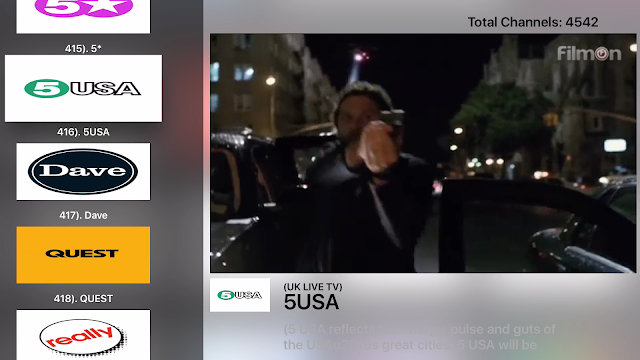
Shay.BC.
- 23:04:00
- 3 Comments

Stream-TV Ver 1.7 - coming April 2016
Next version is coming this month (Apr-2016), it packs many changes to the UI, the "Channel Browser", also added support to more video formats, supported M3U formats has extra addition as well, iCloud integration, ability to add multiple M3U providers and there are also several bugs fix, here is the complete list.New Features:
- "More Video Formats" - version 1.7 packs TV-VLC-Kit as an additional player to allow multiple new video formats such as: RTSP, RTMP, RTMPE, MMS, MMSH,FLV, MKV... though this is the first build with VLC, good streams show up nicely almost as http streams, one thing - due to lower VLC performance these streams will not be available via channel browser for preview
- "Update Channels" - update channels video stream url from (re)downloaded m3u file, some times the channel stream url are no longer valid, the m3u file provider update the url in the m3u file, in order to update all the channels you added to the TV tab from the m3u file - goto settings screen, make sure the EXTInfo URL Provider textfield has the file url, then press once on the "Update Channels" button and wait until the progress indicator disappear, then all the available channels in the TV tab that are available in the m3u file will be up to date.
- "Multiple M3U Providers" - The new Provider settings screen allow multiple m3u providers, allowing each provider its own url and logo base url (or not, logo base is optional), in this manner you can reach thousands of channels from different providers (the screen also allow delete of existing providers and reordering the providers)
- "Prevent ScreenSaver" - prevent the screen saver of the Apple TV from working while app is up and running
- "Shake to RePlay" - The most annoying thing that can happen while streaming a video / TV is that the stream hangs or freeze, this is why i added the new shake the remote feature to quickly restart playing the stream, most of the cases i checked it solved the freeze problem, this feature is available in full screen player and in channel browser preview player
- "Remember Last Channel Browsed" - when exiting channel browser now it remembers the last browsed channel and when entering again to the channel browser it will display the same channel again (even if the app is closed from the app switcher)
- "iCloud Supported" - ver 1.7 implements iCloud integration, allowing you to save all downloaded channels from the providers into iCloud account (and not on the local Apple TV device), this way when you download channels or update them, they will be available on your other apple tv devices without any other effort, the iCloud integration also allow infinite number of channels (i tested more then 4,500), and in upcoming versions will allow channels setup for each user (like in netflix app), this will be possible due to the use of iCloud (don't worry - it will be optional)
- "Auto Full Screen" - while playing a video channel in channel browser in preview mode and no remote movements occur for more then 10 seconds - the player screen will auto resize to full screen, to allow convenient viewing (it is even a good way to view channels and have satisfying viewing experience), if the "Menu" button on the remote is clicked the screen will shrink back and return to preview mode and start 10 seconds countdown again (this will not occur to channels marked as radio since they have no video stream)
- "New Settings Screen" - Settings screen completely redesigned in order to support future settings entries and separated screens for each entry
- "Video Color Selection" - a new Video color selection preview screen has been added (ver 1.6 used the same preview screen for video and tv color change)
- "Set TopShelf" - added option in the longPress option popup menu which allow you to set what is the channels collection you want to appear in the Apple TV "Top Shelf" (when the app icon is at the home screen top shelf), rather then just the first collection be the top shelf icons
- "Top Shelf Size" - in the setting tab, in the theming section added a new option to set the top shelf icon size (there are three options of sizes to choose from)
- "Red Delete Button" - the "Delete this Channel" button in the popup menu has now a red color to alert you that this action is destructive action
- "Play using VLC Player" - Stream-TV decides based on stream protocol what player to use (Apple AVPlayer or VLCPlayer), but you can select from the options menu using the button "Play using VLC" option to play current channel using the VLC player
- "Background Channel Loading" - the loading of the app just got better due to the background features of loading channels at startup time and during channels download or update
- "Delete All Channels option" - from the Settings tab you can now delete all channels that are available in the "Channel Browser" screen
- "Refresh Channels option" - from the Settings tab you can now refresh all channels that are available in the "Channel Browser" screen, this will redownload the channels from iCloud, this is especially useful if you changed channels settings in one Apple TV and would like to redownload on another Apple TV, this action will occur automatically when launching the up or bringing it into focus from the app switcher
- "HTML M3U supported" - another format was added to supported M3U formats, now you can add an ExtInfo Provider that is an HTMl file and not just text file, "Stream-TV" will strip the page from HTML tags and leave only the text values ending up with raw M3U file that can be parsed into channels, a good example to use is: http://www.oneplaylist.eu.pn/index.php/database/exportall
- "Interactive Alerts" - many alerts were added in order to notify and alert the user on actions and if problems occur, each alert has a "bug submit" URL at the bottom
- "About Tab" - About tab added with the version details so you can know what version you are on, also some numbers on how many tv channels and videos are set etc., at the bottom of the screen you can find several links for bug report, more info etc.
- "Play in the Background" - last minute addition, while playing an audio only stream (or any stream using the VLC player) you can press "Home" button on the siri remote and the app will exit to the home screen leaving the sound playing in the background allowing you to browse apps, activate the screen saver or watch photos while listening...
- "Play/Pause remote Button" - when you click the siri remote on the play or pause button from the TV or Video tab, the current selected stream will start playing
- "Crash Bugs Fixed" - several crash bugs found during the development and unit testing and fixed, this should reduce crash occurrence to minimum
- "Channel Browser scroll" - when returning to channel browser from TV tab the channel browser would auto scroll to the top of the current scroll page (instead of staying on the previous selected channel) - fixed
- "Color Picker Default" - default color picker screen background color now loads the currently selected color when it opens (and not the default colors black or white)
- "Scroll on Edge" - until ver 1.6 when you scrolled the TV channels on the first or last column (up or down) the channel browser would sometimes appear although you didn't meant to (it thought we were swiping left or right) and vise versa, when you swipe up or down in the channel browser sometimes the browser would exit into TV tab (as if we swiped right), this bug was fixed now you can swipe or scroll on the edge of TV tab and channel browser without problems and when you would like to add a channel by swipe on the edge you really have to make the gesture in order to add
- "Default Selected Channel" - until 1.7 the default selected channel in the tv and channel browser was channel no. 2, and now its set to channel no.1
- "Faster first load" - increased the speed the app launches at least by 1 second less then previous versions
a video show casing the new version will be available in the youtube channel shortly.
next month version will include easier ability to search and filter the Channel browser and the TV / Video tabs and a planned radio tab will be added, this would be a good time to submit new feature requests and bug reports at: The Redmine Site
here are some screenshots:
Different Size in the TopShelf:

TV Tab:

Options Menu:

Channel Browser:

Video Tab:

Settings Tab:

Settings Tab:

Shake to Replay icon indicator:

Multiple ExtInfo / M3U Providers:

Edit Table:

TV Background Color set:

Video Background Color set:

Top Shelf Size Setting:

About Tab:

enjoy,
Shay.BC.
- 17:55:00
- 0 Comments
Stream-TV's M3U supported format
Stream-TV uses an M3U file in order to fetch a list of TV / Radio Channels.
this list (or playlist) is then fetched, saved to the apple-tv (1.7 onwards it saves it to iCloud), and then it populates the channels in the "Channel Browser".
the M3U file contains (or may contain): Channel Name, Channel Category, Channel Description, Channel Logo, Channel stream URL.
the stream URL is a must and without it there is no sense for that entry.
there are many M3U formats out there, i will try to support most of them to make the app experience as pleasant as possible.
here are the current supported formats:
first make sure the M3U file that you entered as a link is valid (v1.5 - v1.7 supports 2 types of m3u file formats:
1). double lines with attributes, meaning - first line starting with #EXTINF: contains metadata about the channel, second line contains the channel stream url, empty lines are ignored, lines starting with # are ignored.
Structure:
#EXTINF:[ChannelNumber] logo="[LogoURL]" channel-id="[ChannelID]" epg-id="[ChannelEPGID]" group-title="[ChannelGroupName]" tvg-logo="[ChannelLogo]",[ChannelName][ChannelStreamURL]
example:
#EXTINF:26 logo="http://anarchitv.co/TV/Logos/BigBrother.png" channel-id="26" epg-id="26" group-title="Israel" tvg-logo="BigBrother.png",Big Brother
http://anarchitv.co/tvv/bblive.m3u8
2). The second format is double liner that looks exactly the same but without attributes (e.g. tvg-logo, epg-id, group-title, etc), second line contains Channel stream URL, empty lines are ignored, lines starting with # are ignored.
Structure:
#EXTINF:[ChannelNumber] free text
[ChannelStreamURL]
example:
#EXTINF:26 Big Brother
http://anarchitv.co/tvv/bblive.m3u8
the format that the Stream-TV will support in the near future will expand to more m3u formats, Xml, etc.
if you encounter a m3u playlist format that you are not able to load into Stream-TV, simply open a bug and it will be included in the near versions, please make sure to open the bug at the support forum: Open new Bug report here
this post will be edited from time to time to reflect updated supported formats.
Shay.BC.
- 15:38:00
- 0 Comments







