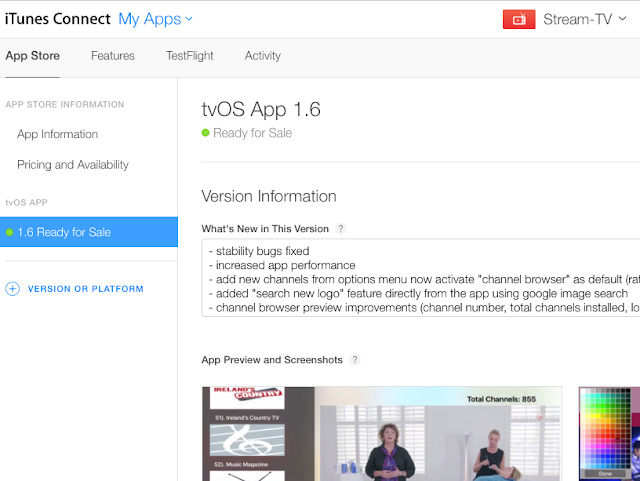- 20:44:00
- 0 Comments

New Youtube channel, Facebook page, Google+...
I have added social pages on Facebook, Google+, Youtube (more coming),
this is all for you to be able to contact me in case you require assistance, support, want to report a bug, ask for a feature, ask a question or just receive my updates in the manner you prefer,
the links to these channel / pages will be added to the side of this blog,
hope this will help you enjoy my apps a little more,
Youtube Channel link
Facebook page link
Google+ link
Twitter link
Shay.BC.


- 12:42:00
- 0 Comments

Wakey-Wakey - Help kids with morning routine
Wakey-Wakey is an iPhone/iPod/iPad app,
it is available on the app-store for only $0.99 (USD),
the app helps children with their morning routine,
make the morning less stress and more joyful experience,
with this app your child will gain time management skills and be ready on time.
it is especially suggested for children with ADD/ADHD (Attention Deficit Disorder),
you can record each chore with your own voice and language!
the idea is to keep your child on schedule you predefine with a game like app, the parent receives a progress indication when a chore is accomplished via bluetooth and can even create a race game with points between the kids (who finishes first get a treat...)
the following video shows how the child will interact with the app while preparing to school:
the following video shows what the parent device experience while the kids are preparing to school:
here are some screenshots from the app:













I will be happy to receive suggestions and feature requests,
Shay.BC.
- 12:18:00
- 0 Comments
Stream-TV-1.5 - Video Walkthrough
this is my first youtube video in ObyectApps youtube channel,
this video display the use and concept of the Stream-TV ver 1.5,
go ahead and check it, there are some trouble shooting info,
let me know what you think,
Shay.BC.
- 16:05:00
- 2 Comments

Stream-TV 1.6 - coming this month
Next version is coming this month (Mar-2016) with several bug fix and new features, here is the list:
New Features:
- "Add New Channel" - this option from the options screen (appears after a long press on an icon) has been made default (moved to be the first entry on the options screen)
- "Search New Logo" - you can now search google for logo images directly from the app and set a new logo for your channel directly from the TV in an easy and convenient manner
- Add from Channel Browser as Default - until now Drag right or Down at the end of the channels list caused a + icon to be revealed which added a channel using the "Manual Add Channel" screen, from version 1.6 it will be using the channel browser as default, if M3U file is not set to the ExtInf Provider URL in the setting screen then manual add will be the default
- Image Cache - version 1.5 has downloaded channel images every time the app was launched, even if appleTV did not evacuated the cache files, version 1.6 is using cache more efficiently in order to increase performance
- Channel Browser Improvements - in the channel browser the preview screen is now larger, underneath the preview screen a channel icon, category and description has been added (if description and category is available from M3U file)
- Progress Indicator - activities that involves time (usually requires network) such as "Download Channels", Init TV screen, Init Video screen etc. will display progress indicator (spinning wheel) while work is in progress
- Background Colors - in addition to black and white backgrounds there is now a color selector to allow any background color for the TV and Video screens, channel browser will shade as the TV background color, Settings screen (and image search) will remain the same background color, the color selection is done using a color selector from the setting screen
- Channel Browser Index - in the channel browser you now have a channel number (index) next to the channel name, and above the upper right corner of the preview screen there is a total channels number so you can see what channel out of how many you are now browsing
- Splash Image - a splash image added to the app, when app is loading
- more in the works
Bugs Fixed:
- Stability bugs - several bugs causing the app to crash has been fixed
- Logos does not appear - logos from m3u file does not appear and default logo appears instead of them if the m3u file contains full path url, or if the "TV Channels Logo Provider URL" in the setting screen is empty
- ExtInf Provider does not clear - press on "Clear All Content" does not remove "TV Channels ExtInf Provider URL" value (it clears only after app is removed and reopened)
- Logo Provider does not clear - press on "Clear All Content" does not remove "TV Channels Logo Provider URL" value (it clears only after app is removed and reopened)
- ExtInf Provider does not save - when entering a value in the "TV Channels ExtInf Provider URL" textfield in the "Settings" screen does not save (unless "Download Channels List" is pressed)
- Logo Provider does not save - when entering a value in the "TV Channels Logo Provider URL" textfield in the "Settings" screen does not save (unless "Download Channels List" is pressed)
- ExtInf Provider Default value - the value of the TextField "TV Channels ExtInf Provider URL" is a value instead of a placeHolder, causes the need to delete default value instead of entering text right away
- Logo Provider Default value - the value of the TextField "TV Channels Logo Provider URL" is a value instead of a placeHolder, causes the need to delete default value instead of entering text right away
- Video tab does not clear - if "Restore Default Content" has been pressed, then a "Clear All Content" has been pressed, then a visit to the TV tab will show cleared screen, but next visit to Video tab will show default content
- TV tab does not clear - if "Restore Default Content" has been pressed, then a "Clear All Content" has been pressed, then a visit to the Video tab will show cleared screen, but next visit to TV tab will show default content
- Browsing Channels - in version 1.5 browsing channels in the channel browser caused every channel that you swiped through to be played and paused, version 1.6 improve this and wait for the user to stop swiping and select a channel and only then play the stream (saves network, performance and smoother experience)
- Channel Browser - while moving from TV tab to any other tab and back the first view of Channel Browser would be off screen
- Color Defaults - the defaults of background colors always white when pressing "Restore Defaults" and after first load
- Restore Values - "Restore Default Values" restore the textfields values but not the saved values which affects the download channels feature
- Download Channels - after closing the app completely and launching back again the channel browser does not appear until another "Download Channels" pressed
here are some screenshots from the new version (v1.6):
- 17:53:00
- 0 Comments

Film-On TV on Apple-TV
Film-On TV is a free tv service with tons of tv channels, these channels are available on most devices, but not on Apple-TV-4 yet,
however using the app "Stream-TV" you can enter the channel stream URL into an icon on the app and stream video directly,
there is an app named: "FilmOn Playlist Maker" that download the full channels list as an M3U8 file, this file can be inserted into the setting screen of the "Stream-TV" app and the channels will be available on the "Channels Browser",
link to download the app:
http://www.mediafire.com/download/c0ct1azg46m867j/F-On_Playlist_Maker.rar
the next following link contains an M3U8 file with all free FilmOn channels in M3U8 format, which you can use in the Stream-TV to watch all the working channels with logos and channel names, in order to enjoy this you only need to:
Option 1 - using the Apple TV keyboard:
- open the "Stream-TV" App on the Apple TV 4
- goto the "Settings" screen
- select the textfield "TV Channels ExtInf Provider URL"
- using the virtual keyboard write the following link:
- https://drive.google.com/uc?export=download&id=0B4QMJktVdmPwXzl1T0M2aUh2Wms
- then press the button "Download Channels List"
- open the "Stream-TV" App on the Apple TV 4
- goto the "Settings" screen
- on your iPhone or iPad copy the following link:
- https://drive.google.com/uc?export=download&id=0B4QMJktVdmPwXzl1T0M2aUh2Wms
- from your iPhone/ipad open the Apple "Remote" app
- choose your apple tv device
- select the textfield "TV Channels ExtInf Provider URL"
- paste the link you previously copied
- then press the button "Download Channels List"
and thats it! goto the TV screen, slide from the leftmost icon in one of the rows and you will see all the channels available and live, enjoy.
link to the m3u8 files:
http://harddrive1.blogspot.com
here are some screenshots to help you out:
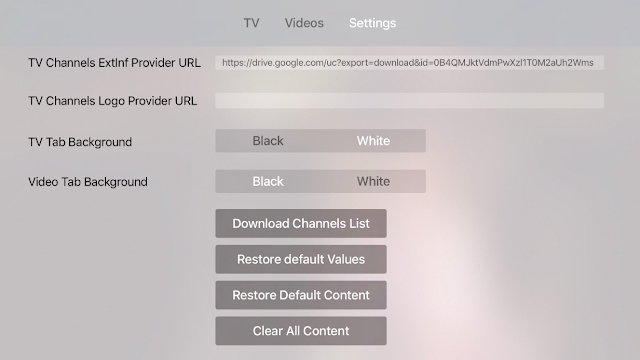

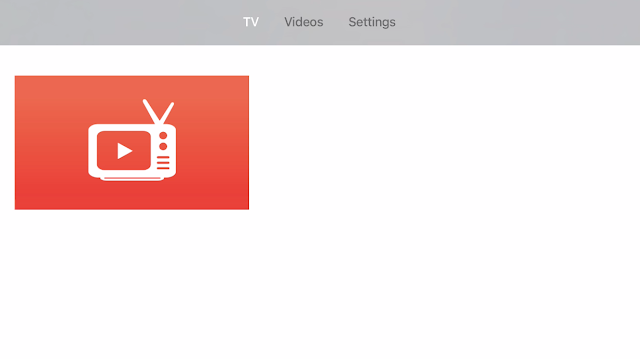
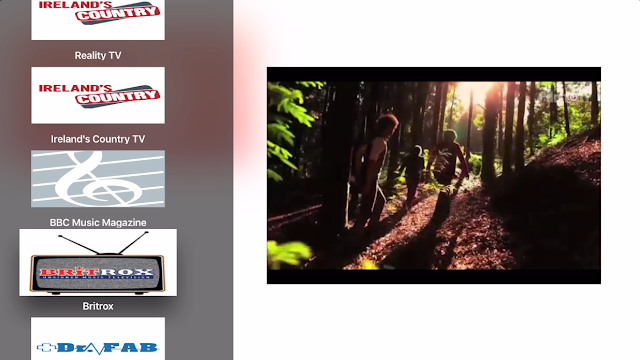
use the support forum on the sidebar in order to report a bug or ask for a feature,
Shay.BC.
- 09:14:00
- 7 Comments

Kodi on Apple TV
using the Apple-TV "Stream-TV" App you can see Kodi IPTV channels directly from Kodi m3u8 file, just go to settings screen and write on of the following urls in the "TVChannels ExtInf Provider URL" text field,

Kodi M3U8 Links:
after the url is set, press the button "Download Channels List", this will allow you to choose channels and preview them before adding them into your home screen,
Shay.BC.
- 08:28:00
- 0 Comments

Stream-TV - How to add channels quickly
one special and unique feature this app contains is the ability to add channels from an M3U / M3U8 playlist formats,these files are available throughout the internet from various IPTV sites and suppliers,
these files use the #EXTM3U and #EXTINF headers in order to describe the channel name, logo, stream url and category, (to further read on this format please refer to: Wikipedia M3U)
once the m3u / m3u8 url is specified in the app setting screen - the file is parsed and from the TV home screen the "Add Channel" feature (or sliding left from the left edge of the screen) will reveal the channel browser with will load the channels (from the m3u / m3u8 url) in a list with the logo, name and a live preview,
when selecting a channel and clicking on it - will cause the channel to be added to the TV home screen in the last selected location (inserted after the selected icon),
note: radio channels (audio only) will also work with this app and using m3u / m3u8 files,
there are many sites that supply these m3u / m3u8 playlist files, after downloading the files from the site you can copy the file into your dropbox public share folder (or skybox / google drive or other http hosting site) and put the link in the app settings screen and press "Download Channels List"
here are some examples of sites that supply IPTV channel list and maintain them:
http://iptvxbmc.com - this site write and publish allot about TV available on the web especially about kodi an xbmc, it releases the KODI M3U file under this link: http://iptvxbmc.com/blik/
http://www.oneplaylist.eu.pn - huge database for active streams, can be exported as M3U list, save it and add it to the app using settings screen, may take some time to load due to its size, but once loaded its working perfect
http://www.redeneobux.com/en/baixar-download-lista-de-canais-channels-canales-m3u-iptv-atualizada-xbmc-kodi-2015/ - this page list IPTV channels grouped by countries, the list can be downloaded from the site as a M3U file
http://database.freetuxtv.net - this site manage and tracks many tv streams and allow to export search results into M3U file
http://tvstream.comuf.com - this site release every month updated links for tv channels it scans, it also streams the channels to preview directly from the page using VLC plugin
http://www.iptvsharing.com - more then 10,000 IPTV channels shared and available to be downloaded as M3U playlist file
http://iptv.online-tv.ws - this is one site with many links, but i haven't found a way to download the list as a file, and i am not sure the inks are working - but you are welcome to try
http://linuxsat-support.com/forum.php - big forum with tons of data about IPTV channels, sites and related software (require registration)
How to extract iptv links - a page explaining how to extract IPTV links from a streaming video from apps and browsers (require a windows software install)
Shay.BC.
- 23:03:00
- 9 Comments